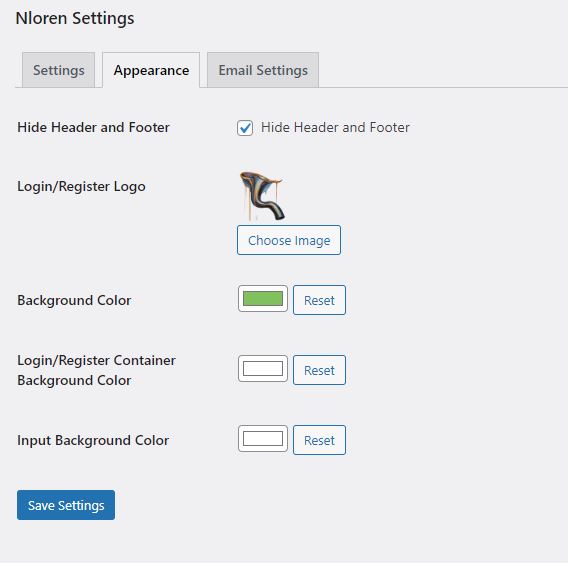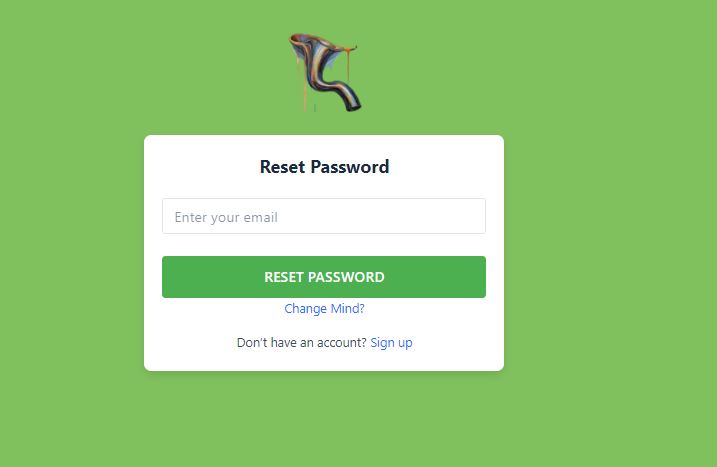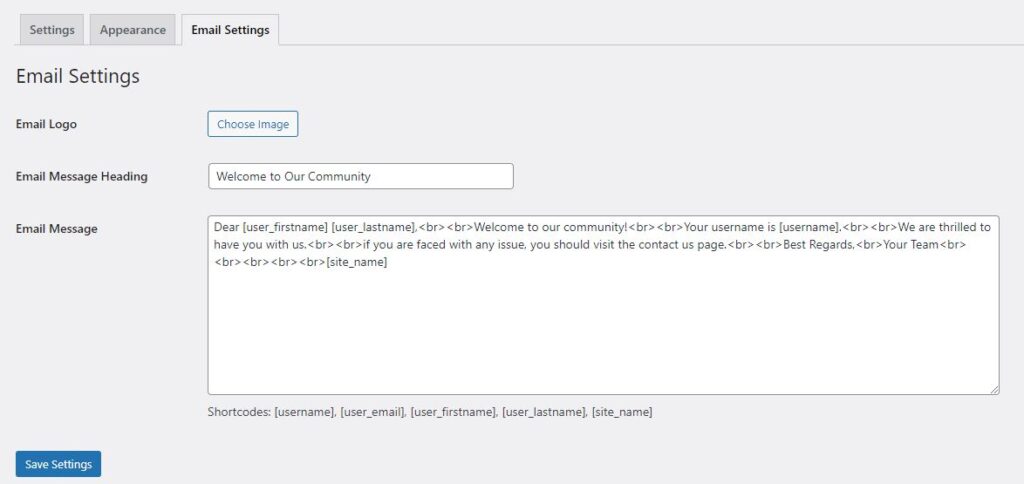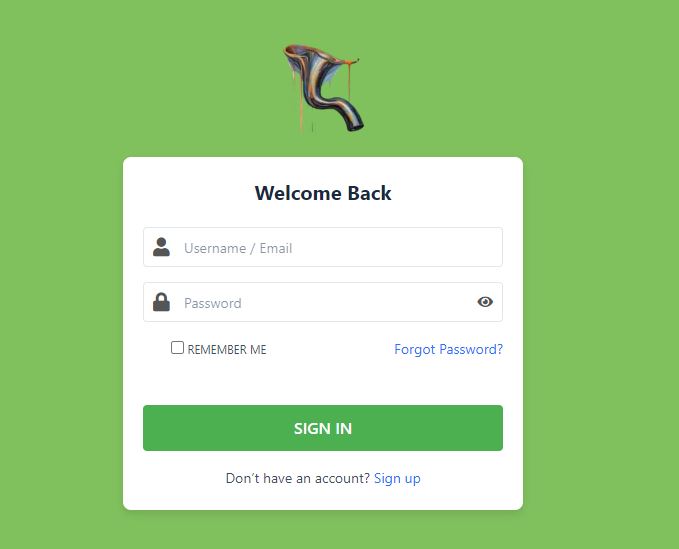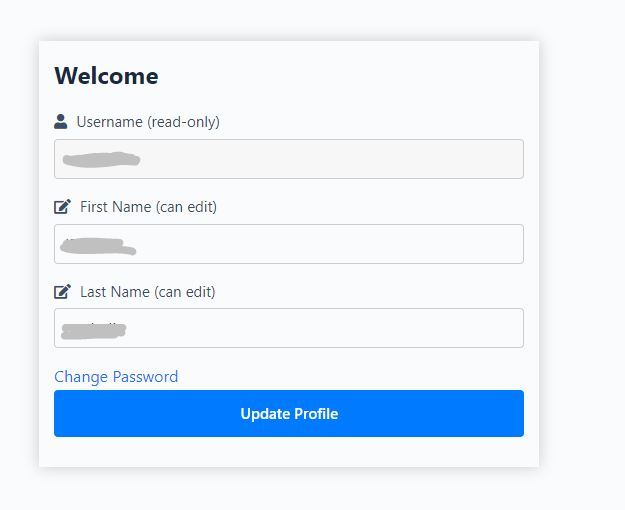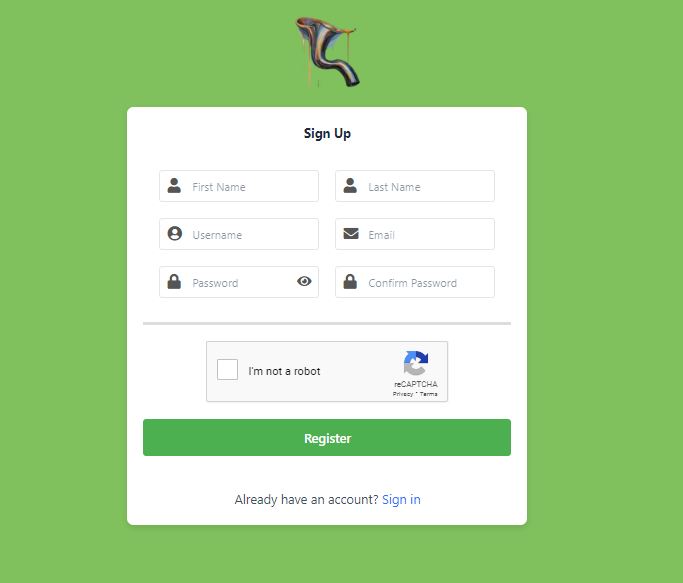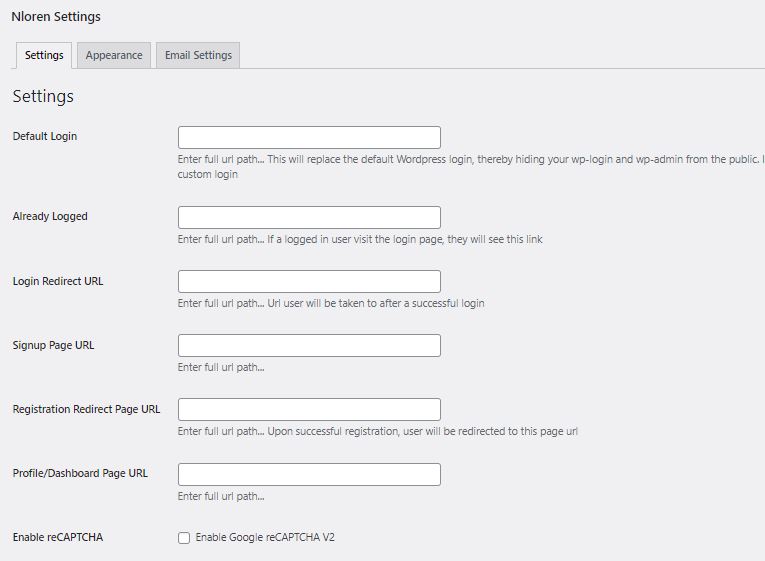Enhancing WordPress Security and User Experience: The Innovation of NLOREN
The security of websites, especially those built on popular platforms like WordPress, cannot be overstated. Stories of blogs and websites falling prey to unethical hackers are all too common, leading to a pressing need for more robust security solutions. This was the motivation behind the creation of Nloren, a cutting-edge WordPress login plugin designed to outsmart hackers and secure blogs from unauthorized access.
Unlike any plugin available in the market, NLOREN employs a preemptive security approach. From the moment a user reaches the login page, NLOREN evaluates the legitimacy of the access attempt based on the user’s IP address, making an immediate decision on whether to grant access. This innovative feature sets NLOREN apart, ensuring that potential threats are mitigated before they can even pose a risk to the site.
For more advanced security, see NLOREA the pro
Features and Options That Set NLOREN Apart
NLOREN is equipped with an array of features designed to enhance both the security and the usability of WordPress sites:
- Custom Login and Registration URLs: By redirecting the default WordPress login and registration pages to custom URLs, NLOREN hides critical access points from public view, significantly enhancing site security.
- Dynamic Redirection: Users can be directed to custom URLs after login, registration, or when already logged in, streamlining the user experience and improving site navigation.
- reCAPTCHA Integration: NLOREN integrates Google reCAPTCHA on login and registration pages, protecting the site from bots and unauthorized access attempts.
- Appearance Customization: Site administrators can customize the appearance of login and registration pages to match the site’s branding, including options for logos, background colors, and input field colors.
- Admin Menu and Settings Control: NLOREN provides a dedicated admin menu for easy management of plugin settings, including email settings, general options, and appearance customization.
- Security Enhancements: With its focus on security, NLOREN offers features like IP checks, custom URL redirections, and reCAPTCHA, adding an extra layer of protection.
- Email Trigger: Designed with the threat of unethical hackers in mind, NLOREN alerts users to IP changes and password attempt changes via email, requiring authentication to proceed.
- Lightweight and Fast: Despite its extensive features, NLOREN is designed to be both lightweight and fast, ensuring that it does not impact site performance.
NLOREA the pro
- Detection: Every time a login attempt is made, the system detects the source IP address and/or the user account making the attempt.
- Counting: The system keeps track of the number of login attempts
- Limiting: If the number of login attempts from a specific IP address or user account exceeds a predefined threshold within the specified time window, further login attempts are temporarily blocked or delayed.
Installation:
Nloren isn’t complicated but rather user-friendly
- Install the plugin either via the WordPress.org plugin directory, or by uploading the files to your server (in the /wp-content/plugins/ directory).
- Activate the Nogofar Login and Registration Enhanced plugin through the ‘Plugins’ menu in WordPress.
- Configuration: Configure the plugin by navigating to the Nloren settings in the admin menu. Here, you can set custom URLs, enable reCAPTCHA, and customize the appearance of login and registration forms.
- Custom URLs: Under the settings tab, specify the custom URLs for login, registration, redirects after login, and more.
- Appearance Customization: Customize the appearance of your login and registration pages by selecting colors, uploading a custom logo, and more under the “Appearance” tab.
- Security Settings: Enable reCAPTCHA by entering your site and secret keys under the “Email Settings” tab, enhancing the security of your login and registration processes.
Images: